| Decoder Source: | Apple http://www.apple.com/quicktime/ |
| Version: | v4.1.2 © 1992-2000 Apple Computer, Inc. |
| Price: | $29.99 (free version doesn't export mp3s to wavs, but will play them) |
| Settings: | Sound to Wave, 44.1kHz 16bit stereo |
| Similar products: | none |
| Verdict: | Good |
| VBR: | kind of |
| Full file: | Rarely |
| Major Flaws: | VBR files may skip when played, but decode (export) OK |
| Minor Flaws: | end of most files clipped |
| Output level: | correct |
| 1-bit relative accuracy: | Excellent |
| 1-bit absolute accuracy: | Excellent |
The Quicktime Player from Apple is primarily a tool for viewing quicktime movies. However, it also supports a range of other multimedia formats. By upgrading to the "Pro" version for $29.99 (the free version will nag you to do this EVERY TIME YOU RUN IT) you can edit files (cut and paste) and decode several file formats, including mp3. To decode an mp3, simply drag it to the player, and click File:Export. See the screenshots for further details.
The Quicktime Player doesn't always handle VBR files correctly. When playing them, it sometimes inserts strange beeps and noises. When decoding them, it usually clips the end off the file (typically about 15000 samples, or 1/3rd of a second).
VBR files aside, the Quicktime Player often clips the end off other mp3s, but only by approximately 1000 samples (about 1/50th of a second). Apart from these two problems, the decodes of the quicktime player are always accurate, and suffer from no audible (or inaudible) errors. Due to the problems mentioned, Quicktime cannot be recommended for the decoding of mp3 files.
EXTRA NOTE: Quicktime is also available for the Mac ;-), however these tests were carried out under Windows 95, and results may vary across platforms.
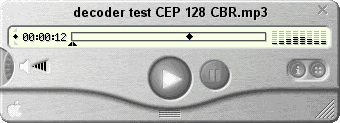
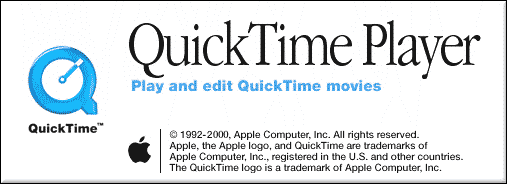
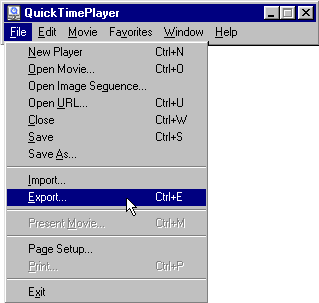
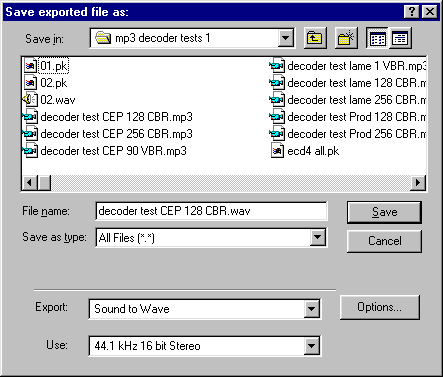
Return to the list of decoders.
Copyright 2000 David J M Robinson. All Rights reserved. You may not re-publish any information or content from this site without the authors' express permission.