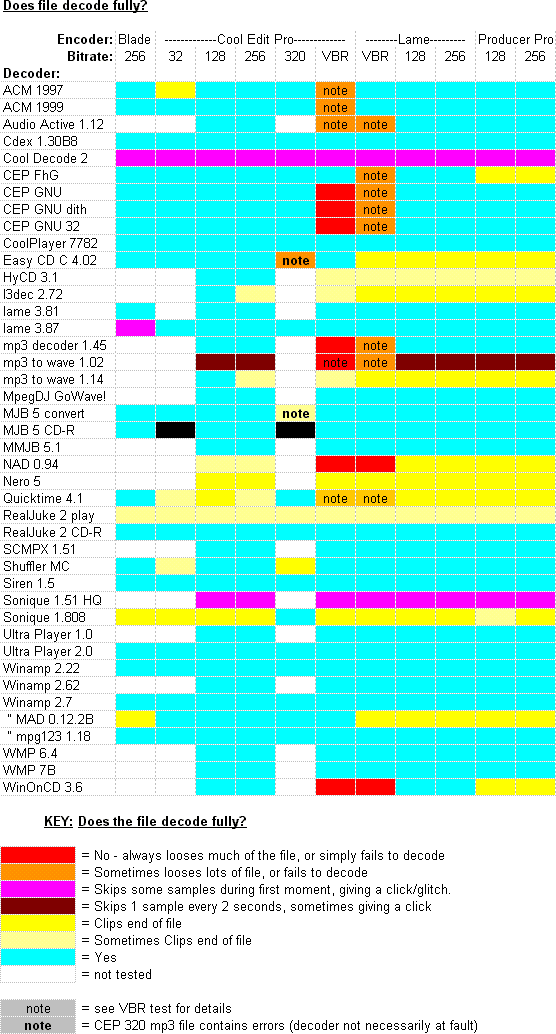
In this first test, we check that each decoder will fully decode an mp3 file.
Possible problems include failing to decode the file at all, and clipping the end off the file.
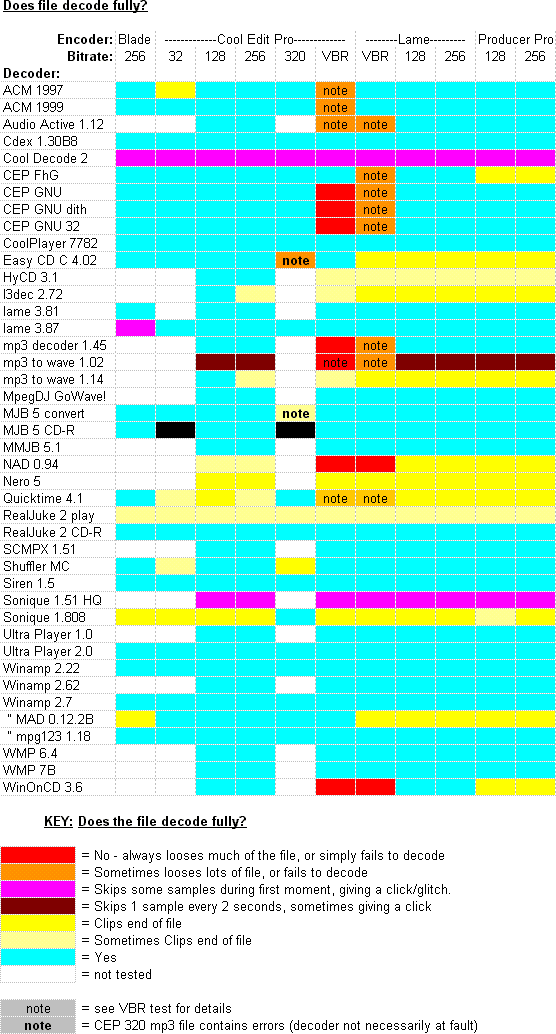
If a decoder fails to decode most of a particular file, then it's useless.
Clipping the end off a file (much less than 1 second's worth) isn't usually a big deal - it's often silence, or a very quiet fade out. However, sometimes you'll notice it. Firstly, fade outs should fade to silence - not cut out suddenly! Secondly, live tracks are difficult enough to piece together from mp3s anyway, without this further issue.
Since some decoders decode the whole file, why use one that doesn't?
A wave file was created containing some music, with silence before and after. The very first and last samples of the file were set to full scale, meaning that the file starts and ends with a click. If either click is lost after encoding and decoding, then one end of the file has been clipped (usually the end - shown in yellow). If the resulting file still syncs up with a reference decode, then no samples are missing (shown in blue). If some of the music itself is missing, or if there's no output file, or the decoder crashes, then there's a serious problem (shown in red). For further details, see test methodology.
Most decoders yield the same output each time a given mp3 file is decoded. If they don't, then there's something wrong! When the key indicates that a fault is occurring "sometimes" then it means that some files of the type stated decode fully, some don't. The only dramatic problems are with VBR files, which are studied more closely in the next test.
Copyright 2000 David J M Robinson. All Rights reserved. You may not re-publish any information or content from this site without the authors' express permission.