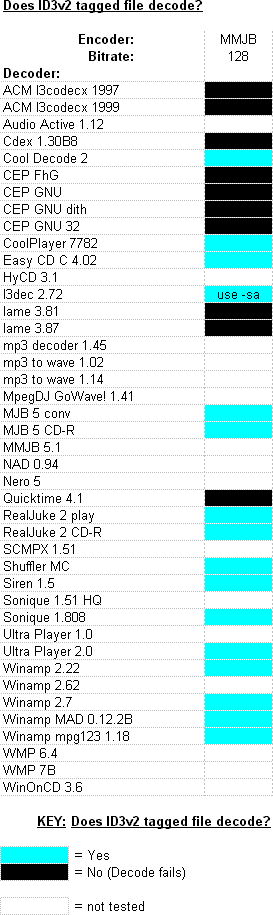
ID3v2 tags give information about the music within an mp3 file. Unfortunately some decoders crash when they come across them.
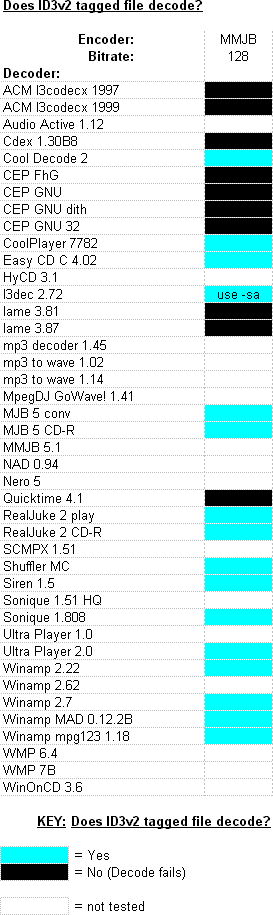
If an mp3 file refuses to play on your favourite player, one possible problem is the presence of an ID3v2 tag. ID3v2 tags can contain large amounts of information, e.g. album cover images, long title/track/artist names, web site links etc etc. If you're currently using a decoder that fails when an mp3 contains an ID3v2 tag (black in the above table), then you can pick one that will work correctly (blue in the above table). Alternatively, you can remove ID3v2 tags using a utility from GR8Soft. Now that Winamp supports ID3v2, the number of ID3v2 tagged mp3s circulating will probably increase, so it's better to pick a decoder that can handle them.
An mp3 was generated using MusicMatch Jukebox. Lots of information was stored in the file - Long artist names, titles, lyrics etc etc. The ID3v2 information was then edited using Winamp 2.7. The resulting file was decoded using the programs on test, giving the results shown above. No measured accuracy tests were carried out on the resulting .wav - if it looked and sounded correct, it passed.
Every ID3v2 tag will be different, and MusicMatch may interpret the format differently from other companies. Some of the above programs may cope with ID3v2 tags with fewer fields.
Copyright 2000 David J M Robinson. All Rights reserved. You may not re-publish any information or content from this site without the authors' express permission.