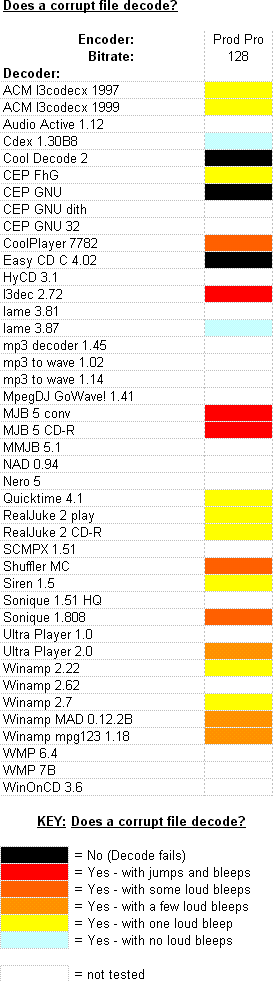
Sometimes mp3 files can become damaged, and certain players may reject them.
We discover which mp3 decoders can replay damaged files without audible problems
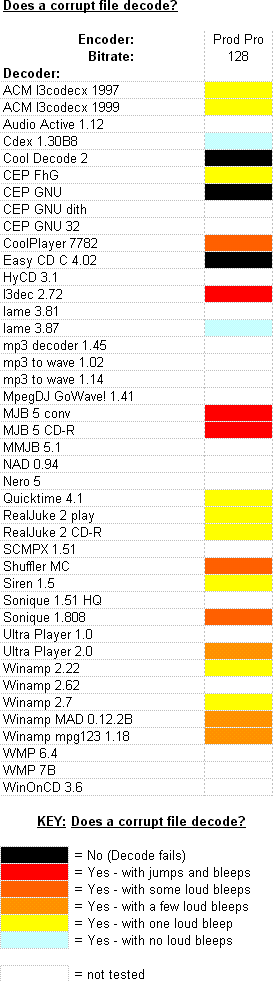
-ign -sa to ignore errors and re-synch after synchronisation loss.
Sometimes, computer files can be damaged, either by physical damage to the media (e.g. a hard disk crash), or by errors that occur during transmission (e.g. an incorrectly configured ftp client). Mp3 files that sound like they are playing underwater, or are full of bleeps may need Uncook, rather than a different decoder. Files containing ID3v2 tags also cause certain decoders to fail (see our test).
However, damaged mp3 files may contain isolated errors that cause some decoders to crash, or cause occasional bleeps and glitches in the sound. The best decoders here suppressed all bleeps, glitches and skips in our corrupt test file.
A perfectly good mp3 file was loaded into a binary editor. Single bytes, and whole blocks of bytes were changed at random. Some were set to 0, some to 255, others to random numbers. The result was saved, and decoded using the programs under test. The resulting .wav was auditioned, and any audible problems were noted, as shown in the table.
I only used a single artificially corrupted mp3 file. I also used a very subjective ranking system. However, the differences between the various decoders were drastic - if you have a problem file, it's probably worth checking out the two that scored best on this test.
Copyright 2000 David J M Robinson. All Rights reserved. You may not re-publish any information or content from this site without the authors' express permission.