| Decoder Source: | http://www.musicex.com/mediajukebox/ |
| Version: | 5.0.601 © 1998-2000 J. River Inc. |
| Price: | Free |
| Settings: | convert to uncompressed wave |
| Similar products: | none |
| Verdict: | Excellent |
| VBR: | All |
| Full file: | Always |
| Major Flaws: | none |
| Minor Flaws: | none |
| Output level: | correct |
| 1-bit relative accuracy: | Excellent |
| 1-bit absolute accuracy: | Excellent |
Media Jukebox, "The one that plays it all", is a full featured jukebox program, in competition with the likes of Music Match Jukebox. Visit the official website for more details of its extensive features.
Media Jukebox will convert mp3 files to wav files, and also burn mp3s directly to audio CD. However, rather than decoding the mp3s on the fly (as they are written to CD) it converts all the mp3s to temporary wavs before burning the CD. The whole process is automatic, but more time consuming than on-the-fly decoding. See The FAQ for the pros and cons of this.
The decoding quality of Media Jukebox is excellent. It installs the ACM 1999 codec, but appears to use a different (accurate) internal decoder instead. Whether converting to wav, or burning to CD (which is does by creating temporary wav files anyway), there are no faults in Media Jukeboxes mp3 decoding.
One word of advice: Disable Skinning (from the skins menu) - this speeds up the software on slower systems. My system usually runs very quickly, but crawled with skinning enabled. Also, be warned that Media Jukebox is primarily a jukebox - though it will convert mp3s to wavs, it requires you to add the mp3s to its playlist, then convert them. This two step process can become annoying if you don't require the jukebox features.
The CD recording feature produces CDs in Disc-at-Once mode (if your CD recorder supports this) - this a recommended for audio CDs. Unfortunately it will not resample non-standard mp3 files to CD format - it will only record 44.1kHz sampled files to CD, rejecting all others. However, the majority of mp3 files are already CD format, so this will rarely be a problem - only speech (especially comedy shows) are usually recorded at a lower sample rate.
In conclusion, media jukebox decodes mp3 files faultlessly, and is recommended, especially for burning to CD.
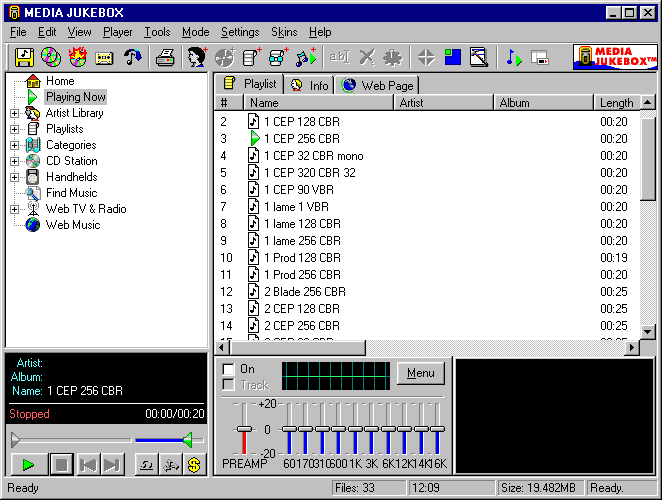
To decode mp3s using Media Jukebox, do the following:
To write mp3s to CD using Media Jukebox, follow the above instructions up to step 4. Then select the files you wish to burn, and go to Tools: CD writer.
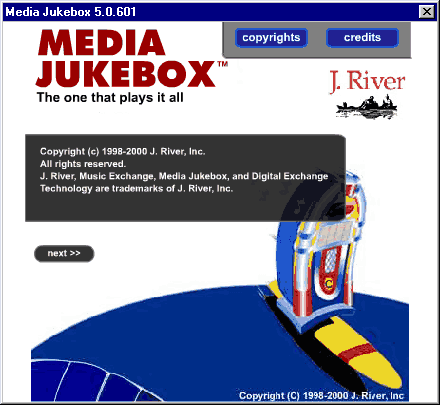
Return to the list of decoders.
Copyright 2001 David J M Robinson. All Rights reserved. You may not re-publish any information or content from this site without the authors' express permission.