| Decoder Source: | Lame: http://www.sulaco.org/mp3/ RazorLame: http://www.dors.de/razorlame/ Download both, ready to use, from here. |
| Version: | v1.1.0 |
| Price: | free |
| Settings: | none |
| Similar products: | RazorLame is just a graphical interface to Lame. |
| Verdict: | Excellent |
| VBR: | All |
| Full file: | Always |
| Major Flaws: | None |
| Minor Flaws: | None |
| Output level: | correct |
| 1-bit relative accuracy: | Excellent |
| 1-bit absolute accuracy: | Excellent |
RazorLame is a graphical front-end to Lame. Lame decodes perfectly (see the review of lame), but only runs under DOS. RazorLame allows you to control it using a friendly windows interface.
(If you don't have Winzip, download and install it from www.winzip.com.)
Download lame.zip. You can choose to open it from current location if you wish...
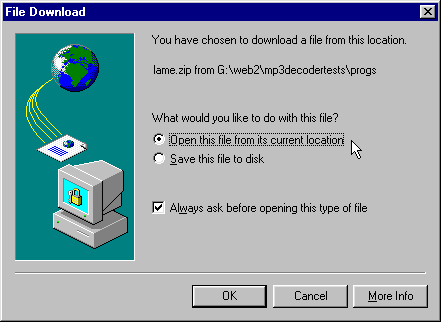
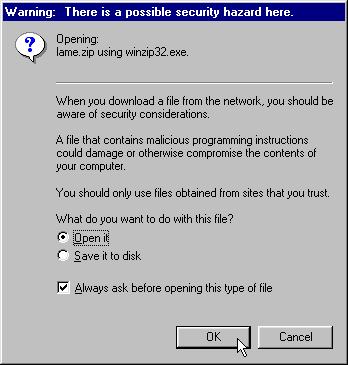
Unzip lame.zip, extracting all the files to a single, new folder. I suggest C:\Program Files\lame\
This process will start automatically if you open lame.zip as shown above.
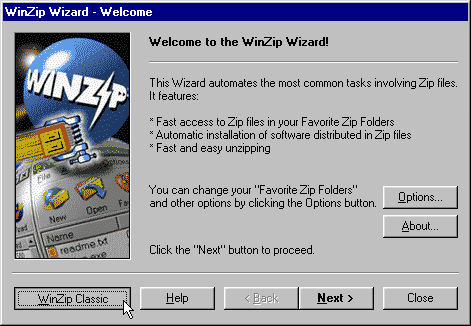
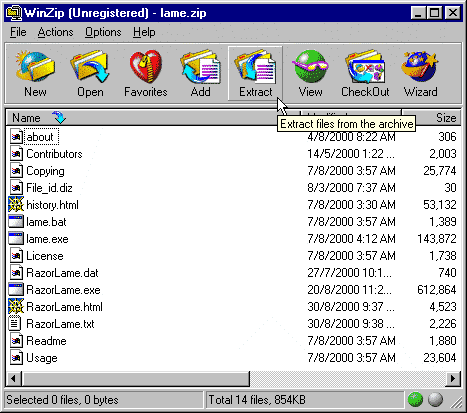
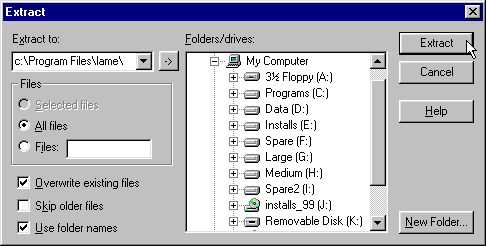
Drag RazorLame.exe onto your desktop, thus creating a shortcut.
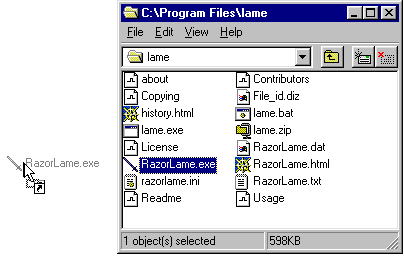
Double click on this shortcut to run RazorLame

Click "Choose Files" and select the mp3 files you wish to decode
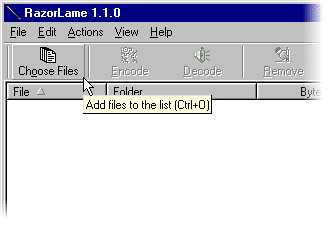
Click "Decode"
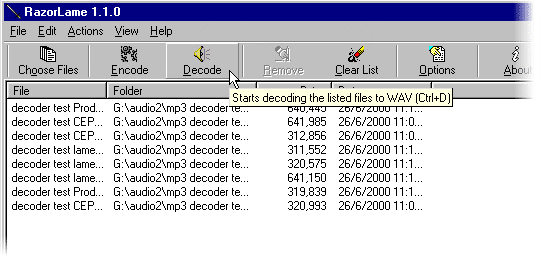
That's it!
If you want your decoded .wavs to go to a different directory from the one containing the original mp3s, click "Options", and specify an Output directory before step 6.
Once RazorLame is installed on your PC (steps 1-3) you only need to perform steps 4-6 each time you wish to decode mp3s.
Return to the list of decoders.
Copyright 2000 David J M Robinson. All Rights reserved. You may not re-publish any information or content from this site without the authors' express permission.