| Decoder Source: | Nullsoft http://www.winamp.com/ |
| Version: | 2.62 March 28 2000 © 1997-2000 Nullsoft, Inc. |
| Price: | free |
| Settings: | none |
| Similar products: | Winamp versions between 2.23 and 2.65 NOT Winamp 2.22, which uses a different decoding engine. NOT Winamp 2.7 and later, which also use a different decoding engine. |
| Verdict: | Poor |
| VBR: | All |
| Full file: | Always |
| Major Flaws: | Audible low frequency problems on some files |
| Minor Flaws: | problems above 15kHz |
| Output level: | correct |
| 1-bit relative accuracy: | laughable |
| 1-bit absolute accuracy: | pathetic |
Winamp is the most popular software mp3 player. By going into the preferences menu, and selecting the diskwriter plug-in as the output, it will save mp3 files to disk as wave files (to specify where to save, hit the configure button when selecting the plug-in). See screenshots for further details.
Version 2.62 uses the Nitrane mp3 decoder. It's fast. It handles MPEG-1 layer 2 as well as layer 3 (mp3). IT'S INNACURATE! It fails almost every test here. Lame encoded mp3s of test tones are audibly damaged. The images below show a continuous 100Hz tone, and a tone sweep, encoded by lame and decoded by Winamp 2.62
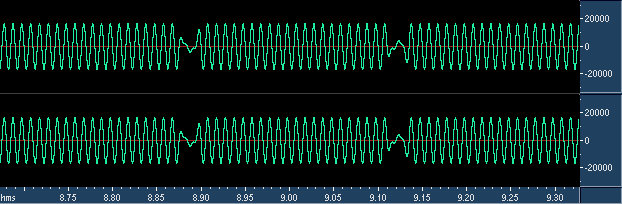
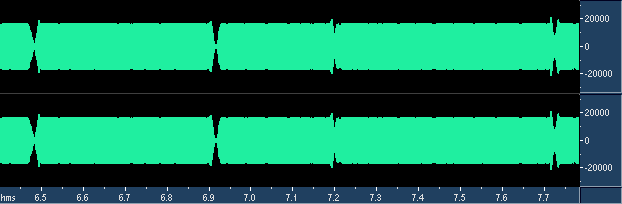
However, it's not just lame encoded files that Winamp 2.62 fails on. Though these create the most audible problems, its arithmetic is simply inaccurate when decoding ANY mp3 file. The following two images come from the Least Significant Bit test, using files encoded by mp3 Producer Pro. The first shows the file as decoded by l3dec, the second as decoded by Winamp 2.62.
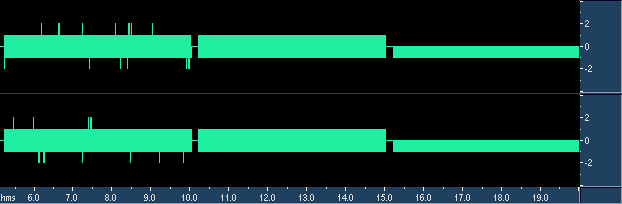
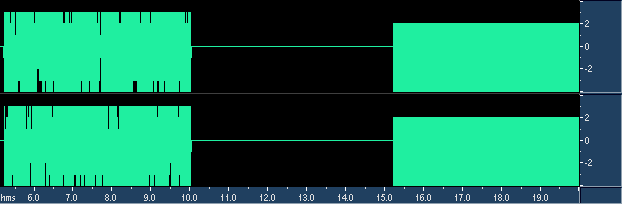
I'll repeat that last statement: These two images show the SAME file decoded, one via l3dec, one via Winamp 2.62.
l3dec (first image) decodes the file correctly: There are three quiet tones, the first and last are buried in two different types of noise (for those who understand, the noise is: triangular dither, nothing, and rectangular dither respectively). When you listen to the original, or l3dec decoded file, you hear three steady beeps, two with noise.
Winamp 2.62 (second image) removes the tone, leaving two bursts of noise! Where does the tone go? It's my guess that somewhere in the decoding algorithm, there's a mathematical error which incorrectly rounds some result towards zero, or the whole signal is scaled slightly, and either way, you loose the quiet tone.
This is significant if you are interested in high quality reproduction. This will add distortion to all your audio, not just low level stuff. mp3 encoding adds distortion anyway, but it's supposedly hidden by the music itself. However, this extra decoder distortion is broad band - there's no guarantee that it'll be hidden by the music. You'd have to be listening carefully to hear it, but it's there.
For playback over PC speakers when you're half listening, Winamp 2.62 (or any version with the buggy Nitrane decoder) is OK. But for high quality listening, and certainly for decoding, look elsewhere. For example, Winamp v2.7 decodes perfectly.
EXTRA NOTE:

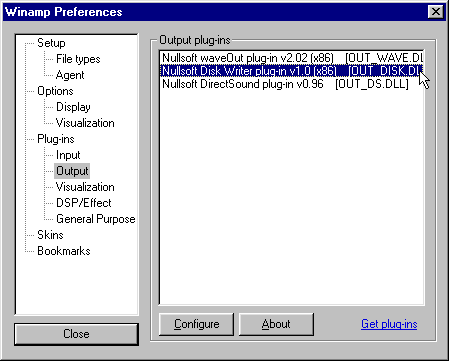
Hold down CTRL and press P to bring up the Winamp preferences box (shown above). On the left, select Plug-ins: Output. On the right, select the Nullsoft Disk Writer plug-in. Click Configure (at the bottom) to set the destination directory for the .wav files. Then click Close, and "play" your mp3 files as normal. No sound will come out, but they will be decoded to .wavs. REMEMBER to go back to the preferences and switch back to the Nullsoft waveOut plug-in when you've finished decoding.
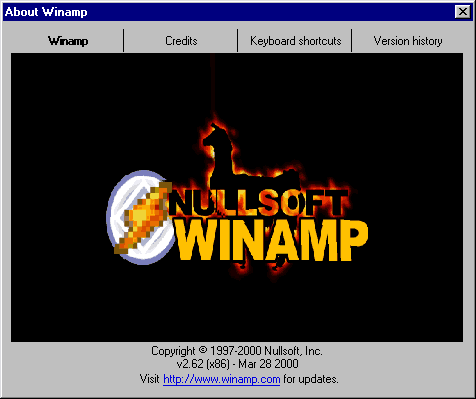
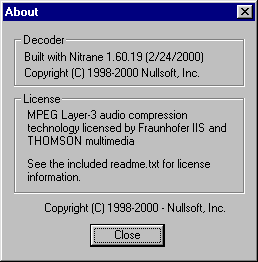
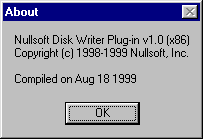
Return to the list of decoders.
Copyright 2000 David J M Robinson. All Rights reserved. You may not re-publish any information or content from this site without the authors' express permission.